
This tool allows you to create a Cen-se' plot on the report or cell types. It is found on the Insert tab of the ribbon, as well as the toolbar for the report and cell type.

Once the tool is selected, click and drag on the report or cell type to create the object. Double-click the object to edit its properties. The Cen-se' toolbar is displayed to the right of the object when the mouse moves over the plot.
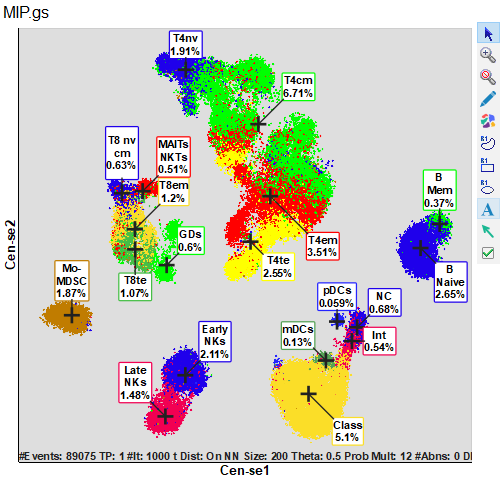
Context menu
There are 2 context menus for Cen-se' objects: the frame's context menu and the Cen-se plot context menu.
Frame context menu:
The context menu is displayed by right-clicking on the title area.
Copy
Copies the object to the clipboard.
Save Image
Saves the object as a graphic to disk.
Edit Frame
Displays the Edit Frame dialog.
Bring to Front
Brings the object to the front of other objects.
Send to Back
Sends the object behind other objects.
Copy to Page
Makes a copy of this object on another page.
Move to Page
Moves this object to another page.
Delete
Deletes the object.
Flag to Save
Check this option to save the graphic after auto analysis.
Cen-se' context menu:
The context menu is displayed by right-clicking on the title area.
Edit Graphics
This command displays the Graphic Options for Cen-se dialog, used to select cell types and measurements for the Cen-se' and adjust its display properties.
Edit Frame
Displays the Edit Frame dialog.
Rebuild Cen-se for All Events
Rebuild the Cen-se plot.