CD3 Expression Profile
SSC Expression Profile
Before Track Stats
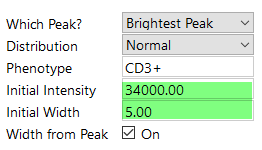
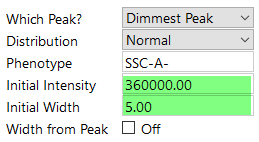
One way to improve the performance of a model template is to adjust its Expression Profiles (EPs) to the average intensity and width of the peaks for a training set of files. By moving the starting location for an EP to the average intensity, the EP is more likely to find the right peak. Similarly, setting the initial width to the average width based on files in the training set, the EP is in its best starting condition.
GemStone has a built-in feature that makes this a very simple process. The Track command is used to initiate the process of tracking statistics for files in the training set. Once the files have all been analyzed, the Apply command is used to update the model template with the average intensities and SDs for the files.
The easiest way to understand the process is with an example. Suppose that you have a model template that is initially set up with intensities and widths using whole numbers. The model has CD3 set with 34,000 for the intensity and a width of 5, and it is set to adjust the width based on the peak. Similarly, SSC is set for 360,000 initial intensity, a width of 5, and it is not adjusting the width based on the peak.
CD3 Expression Profile |
SSC Expression Profile |
|
Before Track Stats |
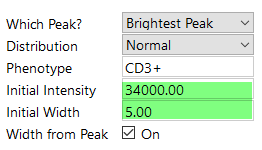 |
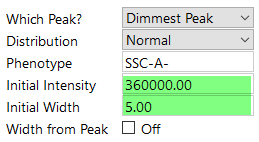 |
Turn on the Model Stats system by clicking the Track command in the Model Stats group on the Develop tab.
![]()
Use the batch processing Auto Advance tool to analyze all files in the training set.
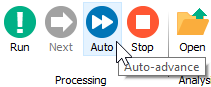
When the process is finished, use the Apply command to apply the average statistics to the model template.
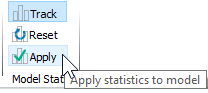
A confirmation dialog is displayed to confirm that you want to apply the stats and save the updated model template.
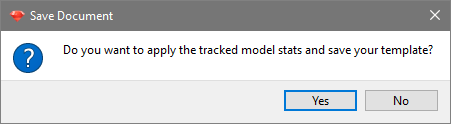
After applying the statistics, the initial intensity and width for CD3 have been adjusted to the average intensity and width of the files in the training set. SSC's initial intensity has been adjusted, but not the initial width. This is because Width from Peak is not checked for SSC, so its initial estimate will not be changed.
CD3 Expression Profile |
SSC Expression Profile |
|
After Apply Stats |
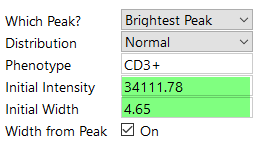 |
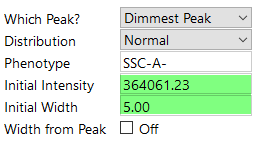 |
Use this system to polish a well-developed model that is close to production use.
See also: