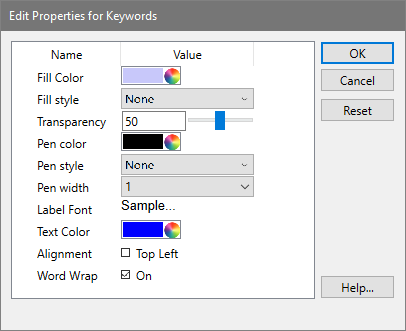Use this command to add keywords from your data file and analysis results to the report document. Some keywords are stored in the file at the time it is created by the acquisition software. ModFit LT allows you to access these keywords and place them in the report. In addition, you can access the analysis results as keywords to place on the report. A list of the keywords appears in the Keywords section.
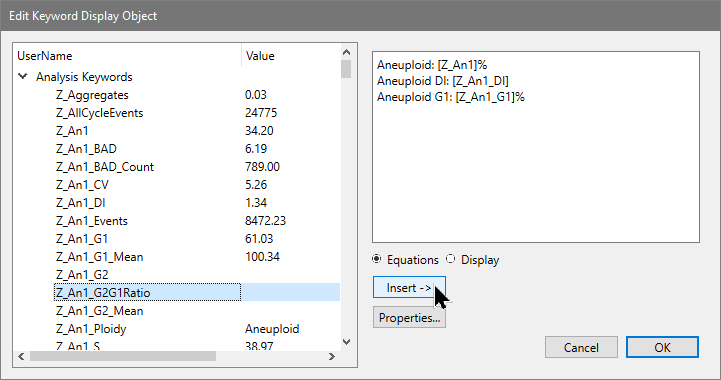
To move the object after it is inserted, click on it and hold down the mouse button. With the button depressed, move the mouse. Release the button to set the new position.
Click the Properties button to set the font, alignment, and coloring for the object.