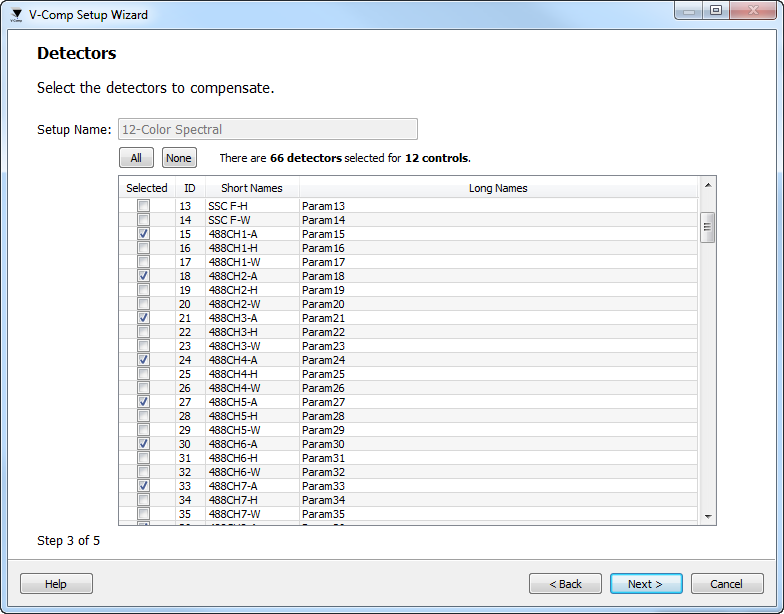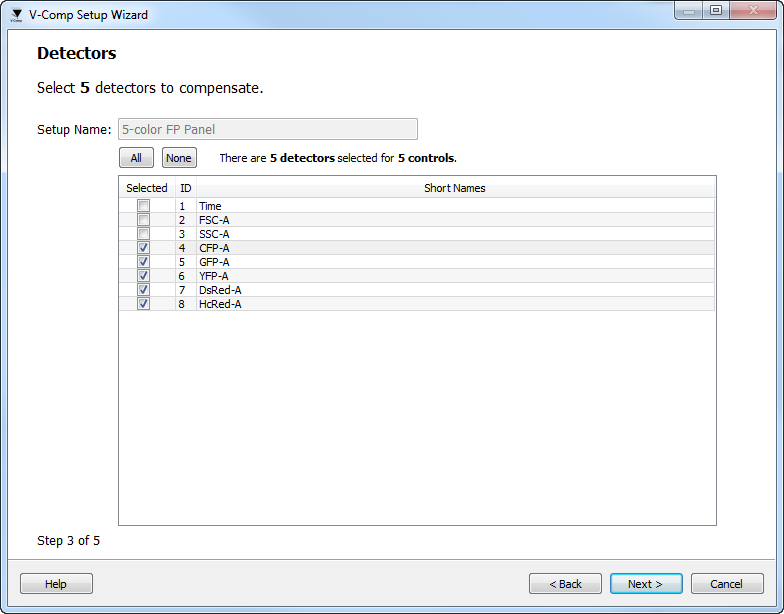
On this page of the wizard, select the fluorescence detectors that you want to compensate with your V-Comp™ compensation. Typically you should select the Area or Integrated fluorescence detectors, not the Height or Width. Do not select Scatter detectors or time measurements.
The program will automatically attempt to select the fluorescence detectors. This works in most cases to select the correct detectors, but you should always review the selected detectors.
For Basic setups, the wizard will require that you choose at the same number of detectors as you have single-color controls.
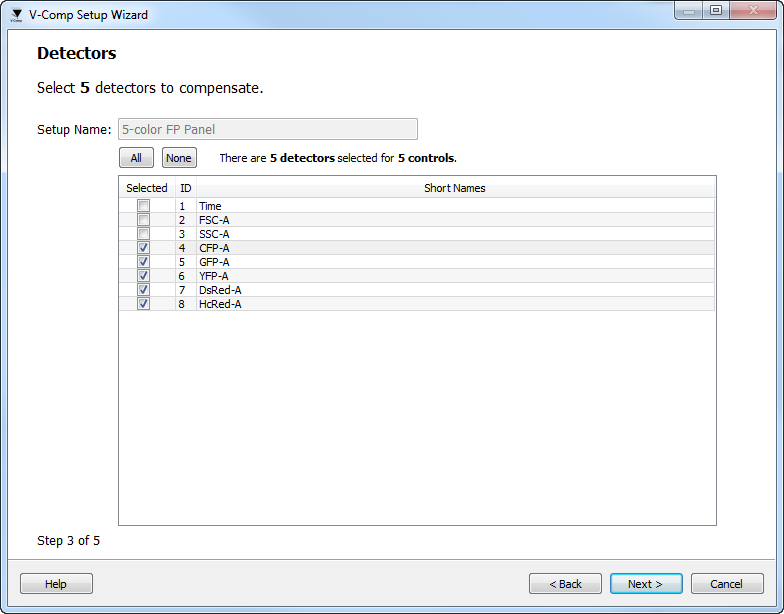
For Label-specific setups, you will generally select fewer detectors than the number of single-color controls. In this example, 8 detectors are selected for 21 single-stained control files. The variants of PE-Cy7-A and APC-H7-A are shown in the column on the right.
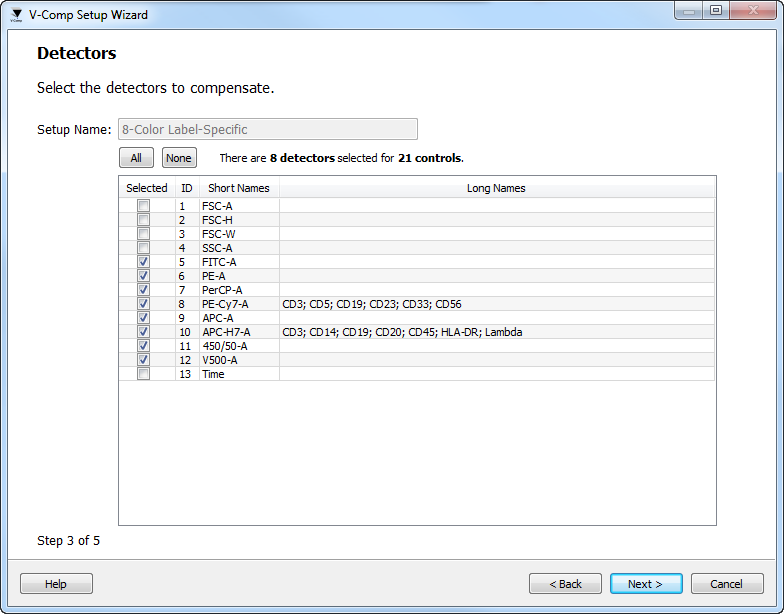
For Spectral setups, choose at least as many detectors as you have single-color controls. With spectral cytometers, the detectors represent a portion of the wavelength spectrum and there are typically more detectors than single-color controls. The program can "unmix" spectral data using special features in the V-Comp™ compensation logic.
In the spectral example below, there are 66 detectors selected for 12 single-stained controls.