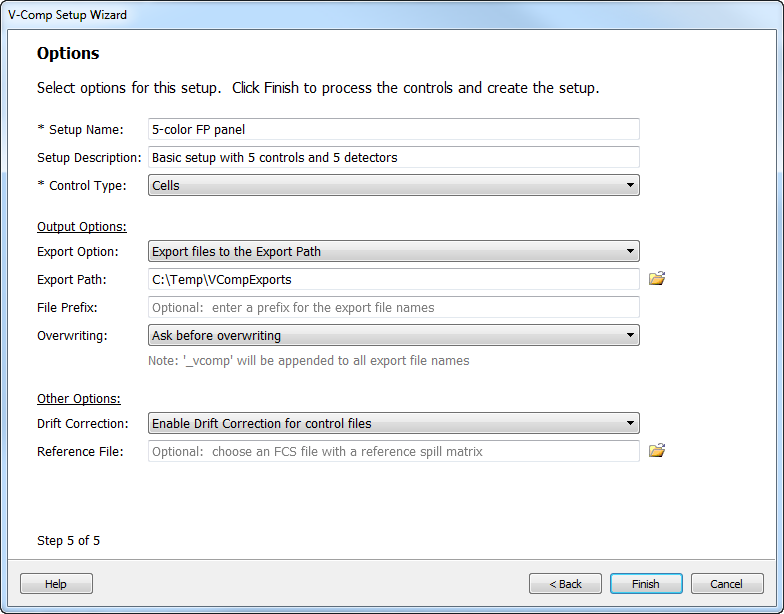
On this page of the wizard, you can edit the name, description and several other options for the V-Comp™ setup.
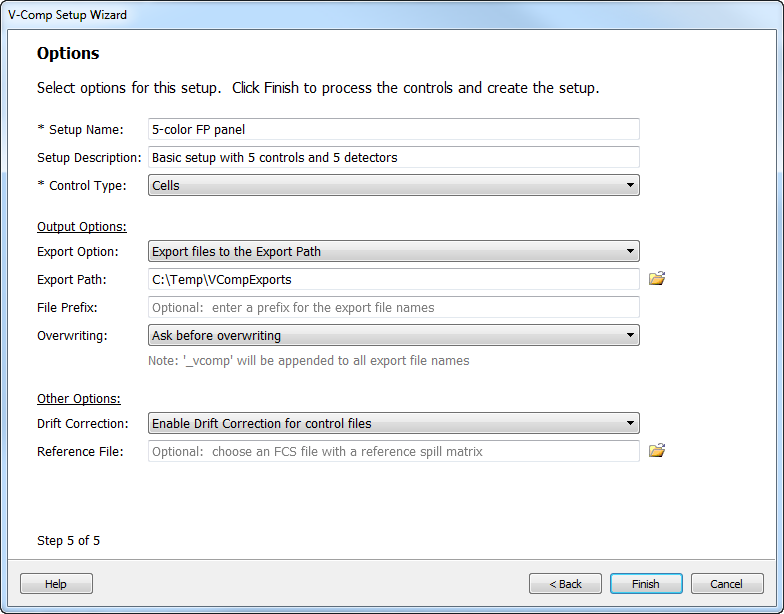
Setup Name:
Enter the name that you want to use for this setup. The name will appear in the Setup List on the ribbon bar and is used to name the setup file that is automatically stored in the Setups folder.
Setup Description:
Edit text to describe what the setup is used for. The description is used as a tool tip when you hover the mouse of the Setup List in the ribbon bar.
Control Type:
Select the sample type for the controls. This setting determines how V-Comp analyzes the controls to create the spillover matrix.
Export Option:
When files are processed to apply V-Comp™ compensation, the new files can either be created in the same folder as the original file or into a user-specified export path. This option determines which location will be used. When the option is set for "Export files to the Export Path", the program will use the path specified in the next field of the dialog: Export Path.
Export Path:
This option is enabled when the Export Option is set for "Export files to the Export Path". Click the path editor to choose a path for the export.
Export Prefix:
When files are processed and exported, they preserve the original file name and "_vcomp" is appended to that name. Optionally, you can specify a prefix for the export file names. This will be added to the beginning of the exported file name.
Overwriting:
If there is already a file with the same export name in the export path, the program can ask whether you want to overwrite the file, or it can overwrite the file automatically. Choose the option that best fits your requirements.
Drift Correction:
The V-Comp™ wizard can apply sophisticated drift correction logic when it is processing the control files, so that only the stable events in the listmode file are considered when determining the best compensation settings. With this option enabled, you will see an additional "cleaning" step in the status as the wizard analyzes to create the V-Comp™ setup, and the setup report will include additional information to report how much drift was detected in each control.
Reference File:
This is an optional field. The V-Comp™ wizard allows you to select an FCS file that contains a spillover matrix to be used as a reference to compare with the V-Comp spillover. If you select a file as a reference, it should be an all-color file related to this setup. When a reference file is selected, V-Comp will create a comparison file showing the differences between the reference matrix and the V-Comp matrix.