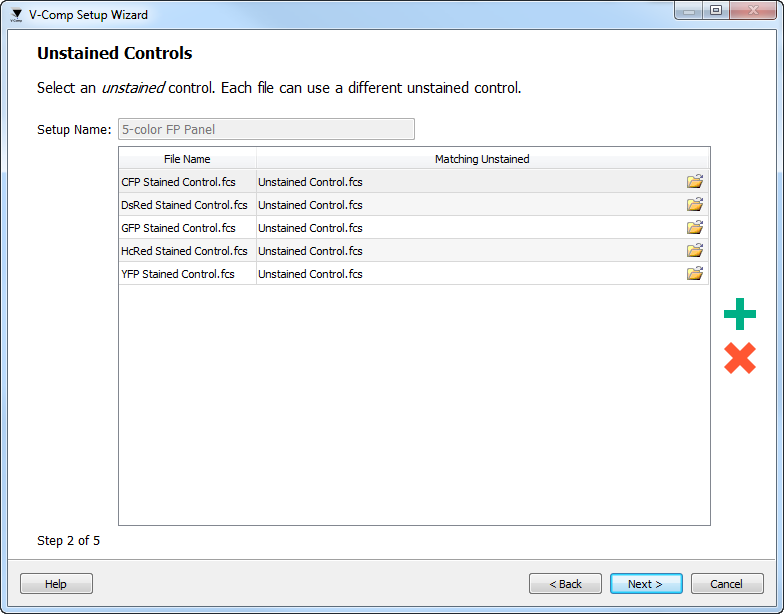button on the right, or use the
button on the right, or use the  button on the right side of the list, or drag and drop a file onto the list. Use the
button on the right side of the list, or drag and drop a file onto the list. Use the  button to remove an unstained control file.
button to remove an unstained control file.On this page of the wizard, select the unstained control file that relates to the compensation setup you are creating.
You only need one unstained control for the panel, and that is typically what you would add - just one unstained control. However, each single-color file can be associated with a different unstained control. This is useful, for example, if one of the single-color controls has to be re-run because of a new lot of reagent. In that case, you would also collect an additional unstained file so that it can be associated with the new single-color file.
The unstained control needs to be the same particles (cells, beads, etc) as the associated single-stained control(s). The only difference between the unstained and associated single-color control files is that the single-color control has one fluorochrome added to the tube.
To add an unstained file, you can click the  button on the right, or use the
button on the right, or use the  button on the right side of the list, or drag and drop a file onto the list. Use the
button on the right side of the list, or drag and drop a file onto the list. Use the  button to remove an unstained control file.
button to remove an unstained control file.