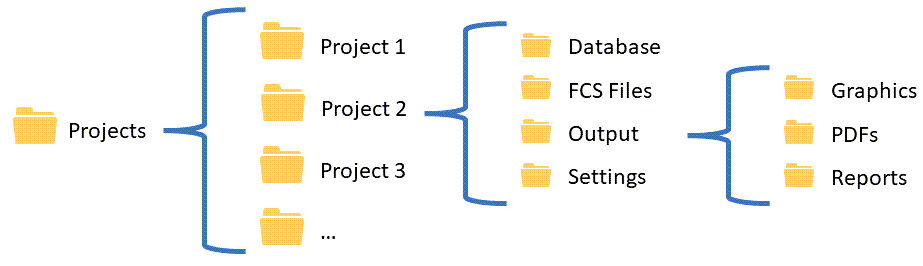
ModFit LT can help organize your work into Projects, making it easy to keep files together and to move your work from one place to another.
What is a Project?
A Project is a folder structure containing information about your experiment:
What is the Project Type?
The project Type determines how the project will be used:
Project Type |
Usage |
Cell cycle |
Cell cycle analysis using Auto-Analysis or a model created with the Choose Model dialog. Supports multiple cell cycles, debris and aggregate subtraction |
Synchronized cell cycle |
Analyze samples that have been synchronized (e.g. blocked in G0-G1 and then released). Supports one cell cycle, debris and aggregate subtraction |
Cell proliferation tracking |
For cells stained with cell-tracking dyes such as CFSE. Computes all cell proliferation statistics (e.g. Proliferation Index, Replication Index, Precursor Frequency, etc.) |
Custom |
For an unrestricted analysis with a custom model |
ModFit LT will enable the tools that are appropriate for the type you select.
Where are Projects stored?
Projects are stored in a folder named Projects within the ModFit LT folder in the user's Documents, by default. Each project is contained in its own folder within the Projects folder. It is recommended that Projects are stored in the default Projects folder to make it quick and efficient to open projects. However, users can save a Project to any writable location, and Projects can be opened from any readable location accessible to the user.
The diagram below illustrates the structure a Project folder.
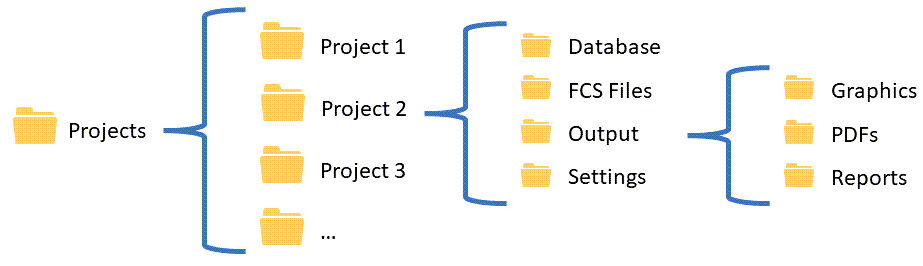
Folder |
Contents |
Database |
Contains the tab-delimited database file and related files. |
FCS Files |
If the project is set up to Copy Files, the FCS files added are copied into this folder. |
Output |
Graphics, PDFs, and Reports are stored in folder under the Output folder. |
Settings |
The program settings that were in place when the project was last saved are contained in this folder. |
Do I have to use Projects?
Projects are intended to make your work easier to organize and structure, but there is no requirement to use Projects.