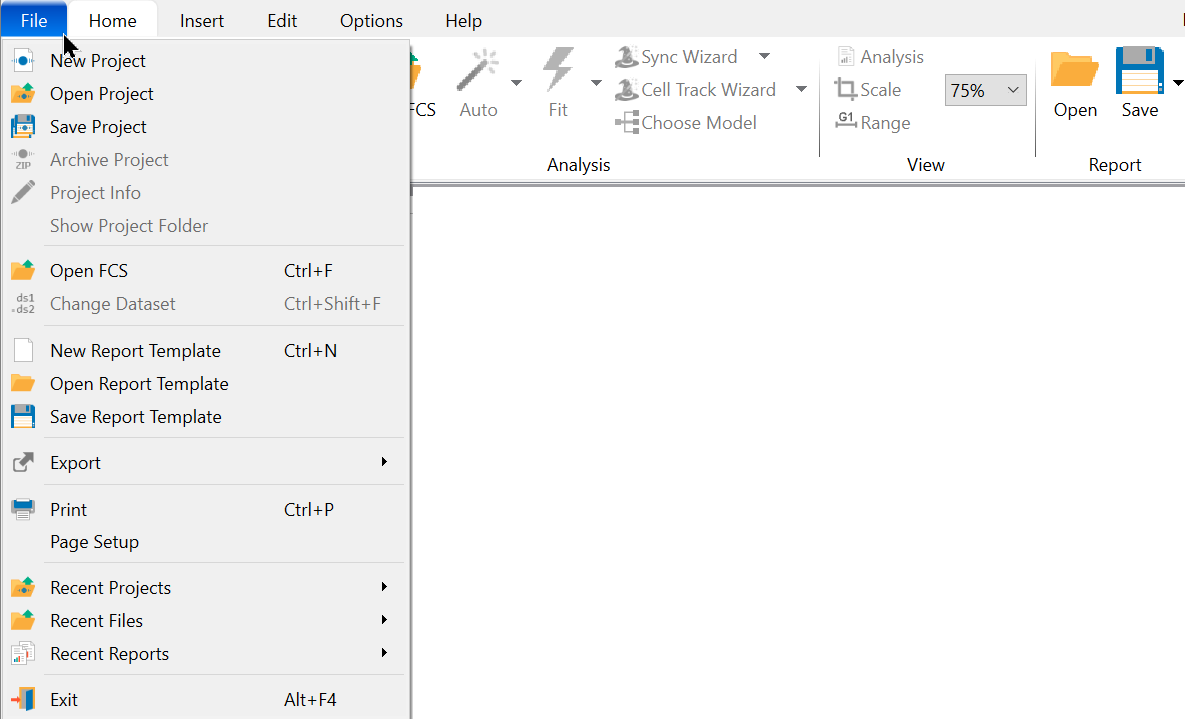
The Ribbon Bar provides easy access to the most common commands without having to drill down in menus. It is divided up into tabs that group commands based on function.
File tab
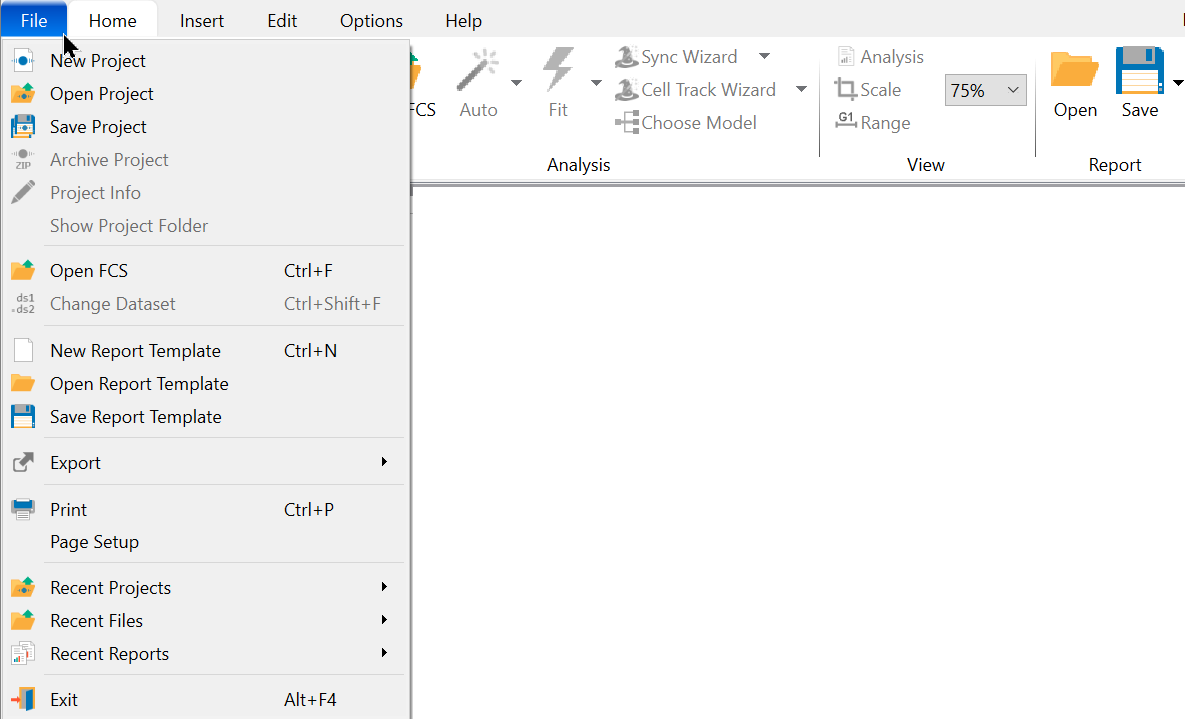
Command |
Description |
Create a new project folder |
|
Open an existing project |
|
Save the project |
|
Archive the project as a ZIP file |
|
Display and edit project information |
|
Open the project folder in Explorer (Windows) or Finder (MacOS) |
|
|
|
Open an FCS data file for analysis |
|
Select a different FCS dataset |
|
|
|
Create a new, empty report |
|
Open a report template from disk |
|
Save a report template |
|
|
|
Export PDF and graphics |
|
Print the report |
|
Set the page size and margins |
|
|
|
Recent Projects |
Shows a list of recently-opened projects |
Recent Files |
Shows a list of recently-opened data files |
Recent Reports |
Shows a list of recently-opened reports |
|
|
Closes the program |
Home tab
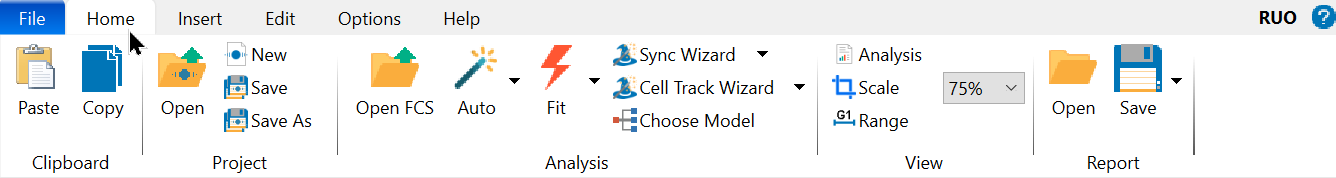
Clipboard |
Project |
Analysis |
View |
Report |
| Open Project | ||||
| New Project | ||||
|
Save Project | |||
|
Save Project As | |||
|
|
|
||
|
|
|
|
|
|
|
|
|
|
|
|
|
|
Insert tab
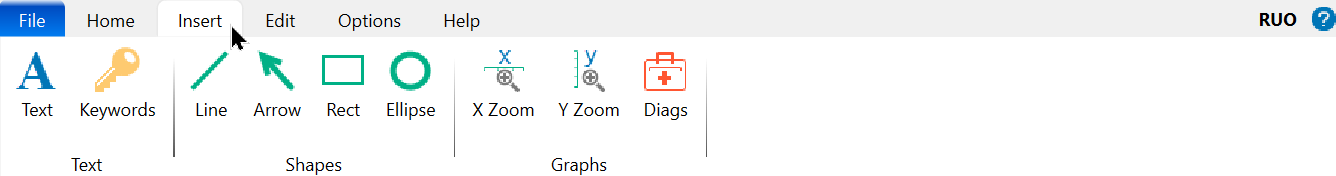
Text |
Shapes |
Graphs |
|
||
|
|
Edit tab
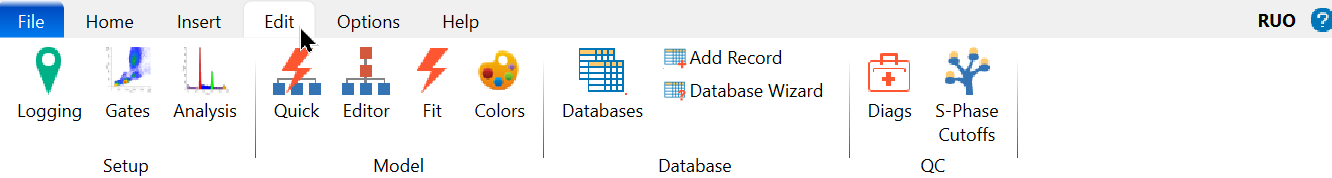
Setup |
Model |
Database |
QC |
|
|||
|
|
|
Options tab
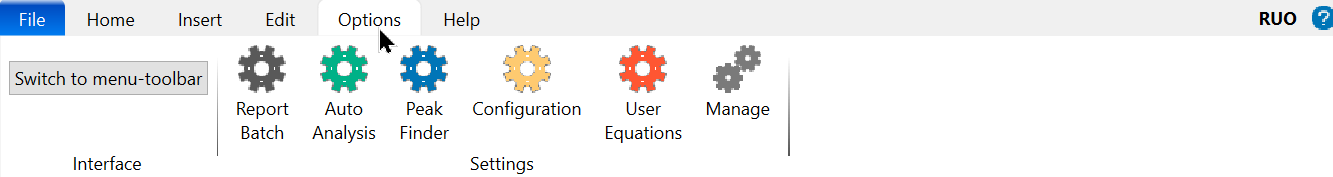
Interface |
Settings |
|
|
|
|
|
|
|
|
|
|
|
Select
Shared Folder |
Help tab

Online |
Learn |
|
|
|