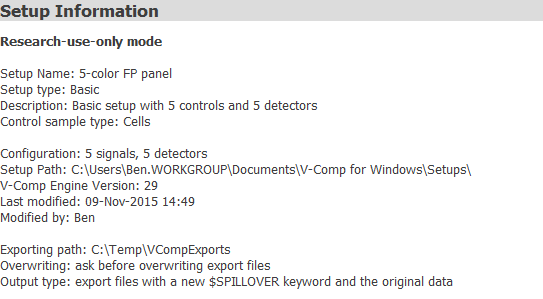
When you process a batch of files by pressing the start button, the program creates a PDF report for you and stores it in the Reports folder. You can display the Reports folder using the Open Reports Folder in the Tools menu on the ribbon bar.
Export reports are automatically named based on the name of the V-Comp™ setup and the current date and time, creating a history of all of the batches you process with each V-Comp™ setup. The report's name begins with "VComp_Export_Report" followed by the name of the setup and the current date.
The export report is divided into several sections of information.
Setup Information
This section describes the V-Comp™ setup, where it is stored, and when it was last modified.
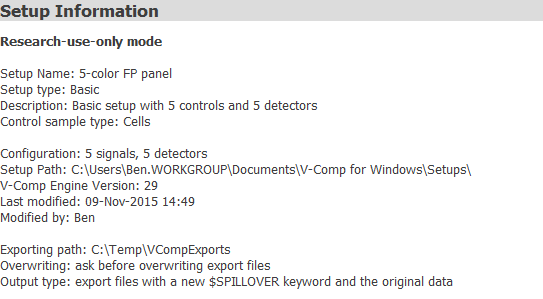
Files Processed
This section contains information about the files in the batch list and the result of the exporting process. If there were errors, they are reported in this section.
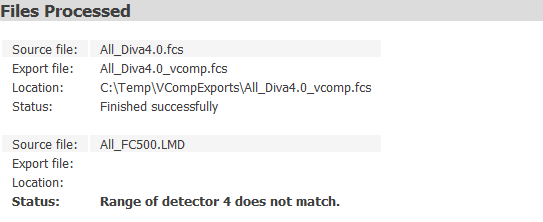
Summary
This section summarizes the batch of files and indicates the total number of errors, if any.
