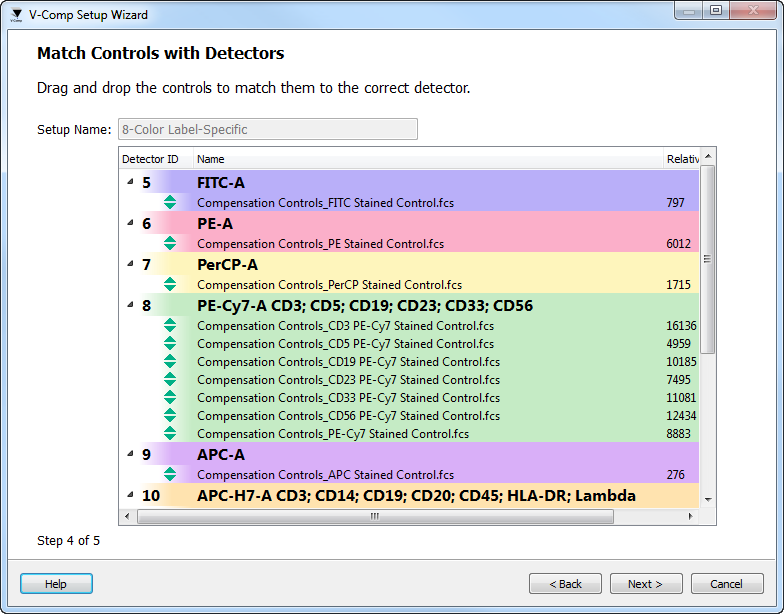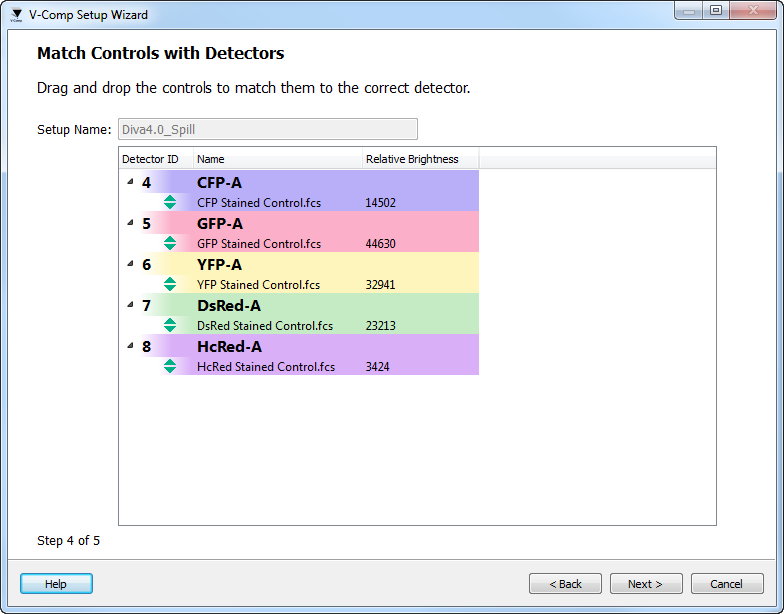
On this page of the wizard, match the control files with the detectors that you have selected on previous panes of the wizard. You will see this page if you are creating a Basic or Label-specific setup.
If you are creating a Spectral setup, you will see the Signals Names page instead of this one.
The wizard will automatically associate a single-color control with a detector based on the intensity of the events in the control file. In most cases, this will associate the correct control with each detector. Always review the list carefully to ensure the correct detector-control matches, and make corrections as needed.
To move a control file to a different detector, simply click and drag the control file in the list to the correct detector.
For Basic setups, each detector needs to have one control file associated with it in order to move to the next page. The Relative Brightness is an indicator of how "good" a control is. The larger the relative brightness, the better the control. If the relative brightness is too low, the wizard will not continue to the next page.
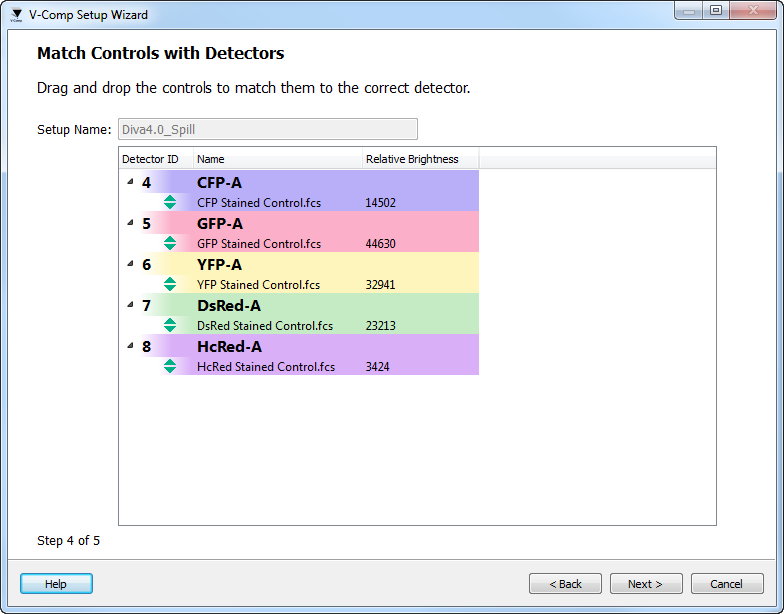
For Label-specific setups, each detector has to have at least one control file associated with it. The color grouping helps identify the files associated with each detector. Again, you can move a control file to a different detector by clicking on the file and dragging it to the correct detector.