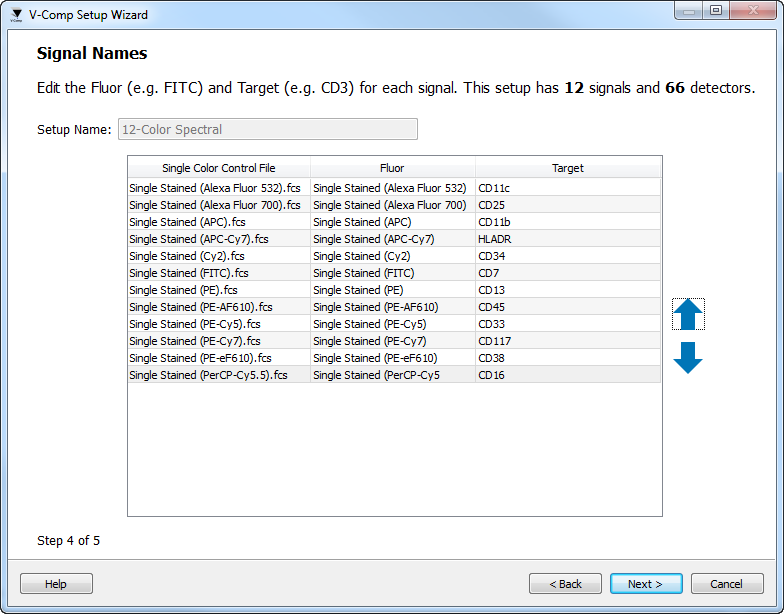and
and  arrows on the right to move selected items in the list.
arrows on the right to move selected items in the list.On this page of the wizard, edit the fluorochrome in the Fluor column and the target antibody in the Target column to describe each of the single-color control files. You will see this page if you have more detectors than controls.
If you are creating a Basic or Label-specific setup, you will see the Match Control with Detectors Page instead of this one.
The values that you enter will be stored in the exported FCS file. The Fluor is stored in the $PnN keyword for each parameter; the Target is stored in $PnS.
You can control the order of parameters in the output file by moving items up and down in the list. Use the  and
and  arrows on the right to move selected items in the list.
arrows on the right to move selected items in the list.