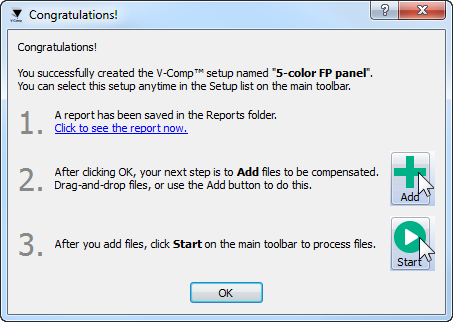
Note: If your institution is using V-Comp in Compliance-mode, your V-Comp user group determines whether you have permission to access V-Comp Setup Wizard.
This wizard is used to create and edit V-Comp™ setups. Each setup defines a V-Comp™ compensation based on single-color and unstained controls. You will typically create a V-Comp™ setup for each panel and each instrument, and edit the setup when setting change on the instrument or reagents change in the panel.
The wizard is displayed when the New or Edit button is clicked on the ribbon bar. It is also displayed automatically when the program starts up if there are no setups defined.
Move through the wizard by filling in the required information on each page and clicking Next to move to the next page.
When you complete the wizard by clicking the Finish button, the V-Comp™ wizard will read and analyze the control files you selected and generate a V-Comp™ compensation that can then be used to apply V-Comp™ compensation to FCS files that match the setup you have created.
After the wizard creates the new setup, the Congratulations dialog is displayed. This dialog allows you to view the report of the V-Comp™ setup, and explains what the next steps are.
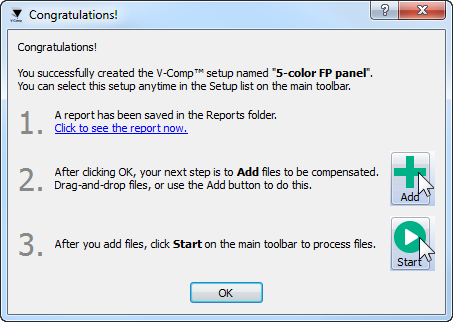
Typically, after completing the wizard to create a setup, you will add files to the batch list and process them to create new files with V-Comp™ compensation.