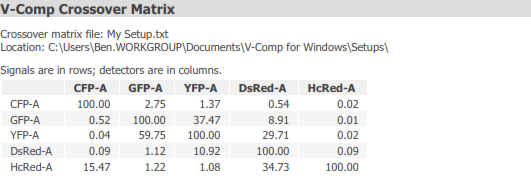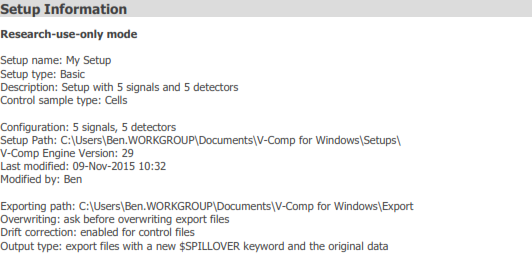
When you create or edit a V-Comp™ setup with the V-Comp™ Setup Wizard, the program creates a PDF report for you and stores it in the Reports folder. You can display the Reports folder using the Open Reports Folder in the Tools menu on the ribbon bar.
Setup reports are automatically named based on the name of the V-Comp™ setup and the current date and time, preserving a history of changes made to a setup. The report's name begins with "VComp_Setup_Report" followed by the name of the setup and the current date.
The setup report is divided into several sections of information.
Setup Information
This section describes the V-Comp™ setup, where it is stored, and when it was last modified.
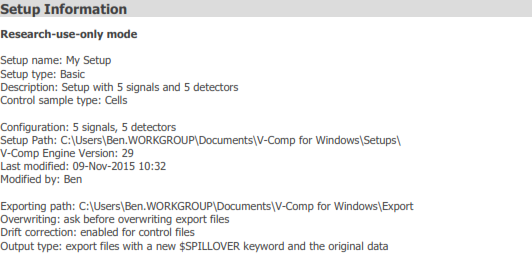
QA/QC
This section contains information about the quality of the control files and any problems that were found by the V-Comp™ wizard. If problems are reported for any of the controls, review the controls to determine if they need to be re-run.
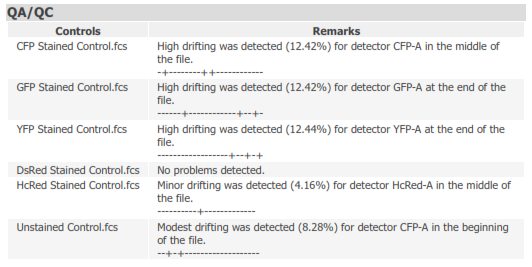
Control Files
This section summarizes what events were used in each of the control files. The V-Comp™ wizard removes events that are "pegged" at the maximum value, outlier events, and if drift-correction is enabled, any events that are out of drift boundaries.
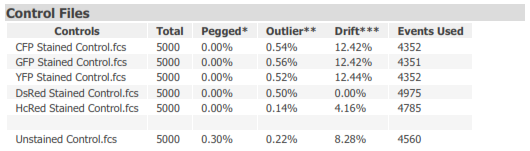
V-Comp Crossover Matrix
The V-Comp™ crossover matrix is displayed in this section, if it will fit on the report. It also shows the location of a text file that contains the matrix. The rows in the matrix represent the signals, and columns represent detectors. This text file can be used if you need to enter the matrix manually into other software.