ModFit LT™
Installation and Activation
This page describes how to install and register ModFit LT. If you need additional assistance, please click here to use the Support Request form. The complete ModFit LT User Guide is also available online.
Select the version you purchased below and follow the instructions:
With your purchase, you received one or more codes:
The codes will be used after installation to activate the software.
 ModFit LT for MacOS
ModFit LT for MacOS
This software must be registered using the serial number provided with the purchase, and can only be installed on one computer. Install this component on the MacOS computer that will be used for ModFit LT analysis. Double-click the ModFit LT for MacOS disk image to mount the installation disk. Then follow directions on the screen.
After installation, launch the program and use the Registration Wizard to activate it with the Serial Number provided.
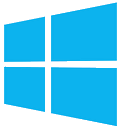 ModFit LT for Windows
ModFit LT for Windows
This software must be registered using the serial number provided with the purchase, and can only be installed on one computer. Install this component on the Windows computer that will be used for ModFit LT analysis. Extract the ModFit LT for Windows Installer into a temporary folder on the Windows computer for installation. Then launch the installer program and follow directions on the screen.
After installation, launch the program and use the Registration Wizard to activate it with the Serial Number provided.
